For Digitial Scrapbookers :
Hello once again :) ! Today I have a page template for you. It has 4 photos in a line, great for creating pages to show transition or pictures which are taken of the same thing but at different times or angles.. like a kid playing on a swing or laughing.. lol :)...
Have fun !
And as always I have made the same template in 3 popular sizes, a 5x7 (can be re-sized to a 6x4), a 8.5 x 11 and a 12 x 12 (inches).
Click here or on the Preview to Download.
Credits : In my Examples I have used stuff from Cali, Shabby Princess, Mlle Héloïse, Crystal Wilkerson, Tiramisu and Delmik design, Kayla Lamoreaux, Keyr Arun, Michelle Coleman, Jennifer Fletcher, geniaBeana Scraps
Now that we have the freebie part out of the way :).. I would like to address other stuff on my mind :)..
Firstly, thankyou to all for downloading my previous freebie and for all the lovely comments. "You all ROCK!" :).
Secondly, this is a special Thankyou to "Carole N." for leaving me so many messages for almost all my freebies..
wow u have patience :).. I love u girl ! thanks so much and so happy u liked my freebies. :)
Thirdly, this is for "Confused Jeane" : Dont be confused.. :).. DigiScrap community is right here to help :)..
you asked me, how to clip the paper to my template ?
Ok, check out the video - It shows how to use a premade template...
This is by the "Jessica Sprague" (I call her "RockStar", cause she is the best :))
Now how to get that on u'r page - You can think of my Tuesday freebie (the stamp shape thingy) as the bracket shape layer in the video or the swirl only shape is different. You will see how to clip (or as u say "cut") the paper into the shape - steps to try it :
1. open blank file - u'r scrapbook page
2. open background paper and drag it to the scrapbook page
2. open my shape .png file
3. drag that shape into the scrapbook page
4. open the patterned paper and drag that into the scrapbook page.
5. so in the scrapbook page u will have 4 layers - lowest will be "blank background layer", above that the "background paper",and next the "png shape" and above that the "patterned paper"
6. then u clip the "patterned paper" to the "png shape" as shown in video.. and done :)..
I hope I have helped rather than confuse u even more.. :(.. sorry if I have. But do let me know if u still did'nt get it and
I will try give u a more detailed run-down. :)
By the way, do check out www.digiscrap101.com and become a member of the "Newbies - Freshman Class" Group (its free :)) and follow the 4 week digital scrapbooking lessons its really cool. I actually learnt digital scrapbooking that way. Really really good for newbies..:)..
And lastly, This is for everyone, if any of u have any Questions I will be more than happy to answer (if I can :))
just post it in the comments.... "The End !"
Wow ! this is a really long post :). If you have reading this line, thankyou for bearing with me :)









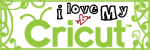














5 comments:
Thanks so much! :)
Thank you so much for this Freebie. I want to let you know that I posted a link to your blog in Creative Busy Hands Scrapbook Freebies Search List, under the Page 2 post on Jun. 26, 2009. Thanks again.
Good Morning, Binty! How sweet of you to thank me for my comments. I try never to download without leaving a thank you as I do appreciate you and all the designers that share their talent and freebies.
I love your new template and that you offer all three sizes and I utilize all three sizes sometimes.
I don't design with PS, but use PhotoImpact. I started with it in 2005 and feel comfortable with it so I have continued to use it and it does about everything I want to do.
I am able to use your templates by just selecting the layer, etc. and going to Edit then Fill. A new window opens and I can select a color or an image (paper, etc.) and fill the layer I selected. So easy. LOL
Our baby turns 40 tomorrow. YIKES! So hard to believe. I hope to take lots of photos tomorrow at his surprise party so hopefully will get to use some of your templates and do some scrapping next week. His sweet wife turns 37 tomorrow, too. How neat that they share the same birthday. Now I need to get busy finishing the decorations I am making.
Thanks again for sharing.
Have a wonderful day.
Hugs!
Thank you! Your blog post will be advertised on the DigiFree Digital Scrapbooking Freebie search engine today (look for timestamp: 26 Jun [LA 07:00pm, NY 09:00pm] - 27 Jun [UK 02:00am, OZ 12:00pm] ).
Great template again! I love the 5x7 size especially!
Post a Comment