For Digitial Scrapbookers :
Hi ! Today, I have just 1 cool photomask, Photomask #4.
I love this mask cause of the stars.. :).. its so fun. Hope u enjoy it too !
Comment : I would like to say thankyou to everyone who downloaded the freebies last week and
a special thanks to everyone who wrote me comments.
For Carole N. : thanks for all u'r comments about my layouts.. u are such a dear :). Hope that u'r back is better and that the injections are doing what they should. I will pray for u :). Oh! and I will work on Basketball kit for u today, will maybe have something by next Tuesday :)..
Spoiler Alert : For all Twi-fan : please, please come back on this blog on friday.. i don't care if u don't download even one single freebie of mine or don't write one single comment but; u have to, have to, take the freebie i will have on this coming Friday.. Its will be Twi-bookmarks and i know if u are a twi-fan u will find them too cool :).. ok maybe u will think u can make a better one but one can't have too many bookmarks with Edward, Bella and Jacob's faces on them :).. lol.. see u all on friday ! :)
ok, here is the Photomask,
For the Photomask #4 : ** Sorry Link has expired : Get this at my store ::here:: **
my Layouts using this Photomask 

Credits :
Me with my dear Sister : Sweet Tomato Designs, DeDe Smith
Simply Beautiful : Amy Sumrall, Jessica Sprague
For newbies : If u need few tips on using the Photomask, i gave some, in my previous post, click here to check it out.
One other tip for Photomask : after u place u'r picture and clip it and adjust it.. for a more even blending (if u think u need it..) use the "eraser tool" and select the opacity of like 5% - 8% and run it eraser along the edges of the mask, just randomly only touching the edges. it will blend the picture more with the background :) (caution : if u increase the opacity too much it will leave a gash like edge, so use cautiously. subtle blending is always the trick.)









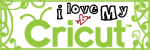












10 comments:
thank you so much for sharing such COOL masks! :) Have a GREAT day!
Thank you!!
Love it, thank you so much.
Great template. Thank you so much.
Thank you so much for this Freebie. I want to let you know that I posted a link to your blog in Creative Busy Hands Scrapbook Freebies Search List, under the Page 3 post on Aug. 26, 2009. Thanks again.
Just popping into let you know that I've used your Twilight photo mask in a LO on my blog!!!!!!!!!!!
HUGS
thank you so much!!! will be using this mask for sure for my traditional lay-outs!
Thanks so much! :)
Thank you so much! Love this mask!
Love your masks, thank you so much!
Post a Comment