For Digitial Scrapbookers :
Hi ! Today I have a new freebie, a "Photomask", my first :)
If u have never used a Photomask see below my layouts, i have a few tips for u :)
Comment : I would like to say thankyou to everyone who downloaded the freebies last week and a special thanks to everyone who wrote me comments, and thank to everyone who liked my layouts. it feels really good when someone appreciates :).. i sometimes wonder whether i scrapbook just for that :).. lol. :).. so "human"! :)
** Sorry Link has expired : Get this at my store ::HERE:: **
my Layouts using this Photomask

Credits :
Fun in the sea : Shabby Princess, DeDe Smith
Perfection : Amy Sumrall
Using Photomasks - For newbies :
If u are wondering how to use these Photomasks.. :).. (i was there once so, i know exactly where u guys are at ..)
here is some help (for Photoshop). Simple Photomasked Photo :
1. bring the Photomask into u'r page (as a layer)
2. then bring the photo (as a new layer)
3. clip the photo to the Photomask.
If u want to use it as a background on a paper.. (i do this with picture i want to keep cause they are important
but they don’t really look good :).. or use the same photo which i intend to use as the main picture)
1. bring the Photomask into u'r page (as a layer)
2. then bring the photo (as a new layer)
3. clip the photo to the Photomask.
4. change the opacity = around 25% or so.. depending how much transparency u want.
5. re-size both the mask and photo to cover some of the page
Also sometimes i feel pictures look weird in photomasks.. depending on the paper and photo.. :).. so the easy fix is to surround it with a few embellishments.. or a frame cluster.. or just a cluster. And i have noticed that masked photos look better if u don't give a drop shadow to the mask - it looks more like the photo was printed on the background, rather than something stuck on :).
Hope these tips have been helpful. If u have never tried Photmasks before, i truly hope u try this.. :). Have fun!









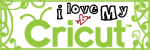












12 comments:
Thanks so much - not just for the beautiful mask but also for the directions on how to use it. As someone relatively new to PS, it is a wonderful lesson for me.
Thank you very much for this gorgeous mask. I like that you showed us examples of layouts. It's so inspiring. Thanks.
Thank you so much for this Freebie. I want to let you know that I posted a link to your blog in Creative Busy Hands Scrapbook Freebies Search List, under the Page 3 post on Jul. 28, 2009. Thanks again.
Great Mask - thank you for sharing!
Thanks yet again for this great mask. Love the layouts too
Thank you! Your blog post will be advertised on the DigiFree Digital Scrapbooking Freebie search engine today (look for timestamp: 28 Jul [LA 07:00pm, NY 09:00pm] - 29 Jul [UK 02:00am, OZ 12:00pm] ).
Love the mask. Also just watched your inking edges video - wonderful. Thank you so much.
I love masks and being on a very looong learning curve I need all the help I can get! THanks for the beautiful mask and the tut...I'm looking for the inked edges someone mentioned earlier! THanks again
Marsha
thanks for sharing your beautiful work.
Love the mask. Thanks so much:)
MiKiko
Thank you so much for the mask!
I'm just getting started (ie:saving TONS of stuff, haven't DONE anything yet:) and have been ignoring templates. Like another said, your examples are inspiring. Thank you so much for all these wonderful goodies and ideas!! I'm so excited to get started now. :D
Post a Comment